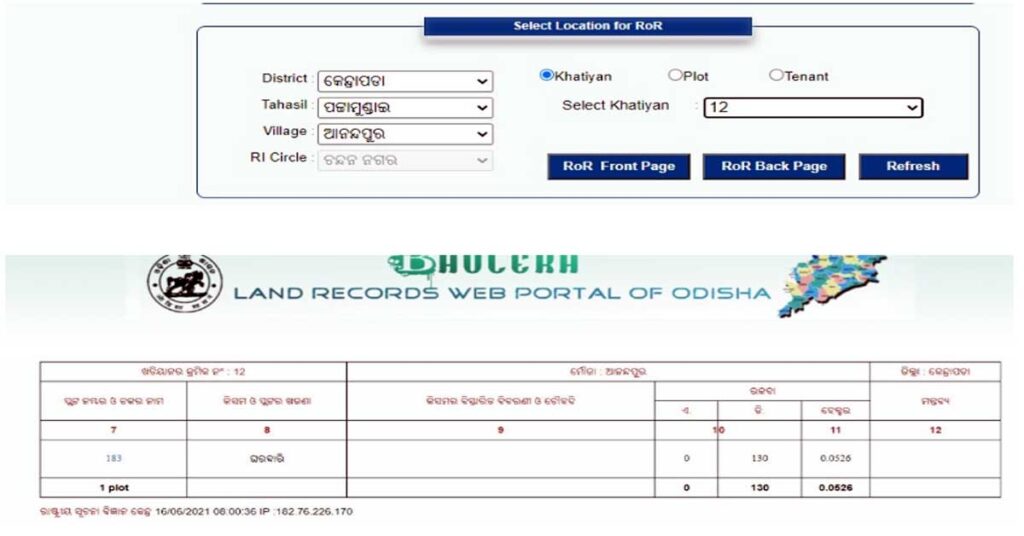Bhulekh Odisha: It is an online platform, using which people of Odisha state can access their land records from home or anywhere. The Bhulekh Odisha land record portal, http://bhulekh.ori.nic.in/ http://bhunakshaodisha.nic.in/ can provide details of land, land value, land location, landowners, land cultivators, encumbrances on land, etc.
Get Information on Bhulekh Odisha
The Bhulekh Odisha portal provides the following information for a user. One can access the following land-related information.
- Record of Rights (RoR)
- Land maps
- Tehsil information
- State statistics
Smart Phone users can also get all this information by downloading the Bhulekh app from the google play store.
How to Get your land details (RoR) on the Odisha Bhulekh website?
To view RoR details of your Land, You have logged in to the official portal of Bhulekh Orissa, www.bhulekh.ori.nic.in. The Home page will be opened. On its homepage, you have to choose the appropriate details from the given options under ‘Select Location for ROR’: they are-
- District
- Tahasil
- Village
- RI Circle
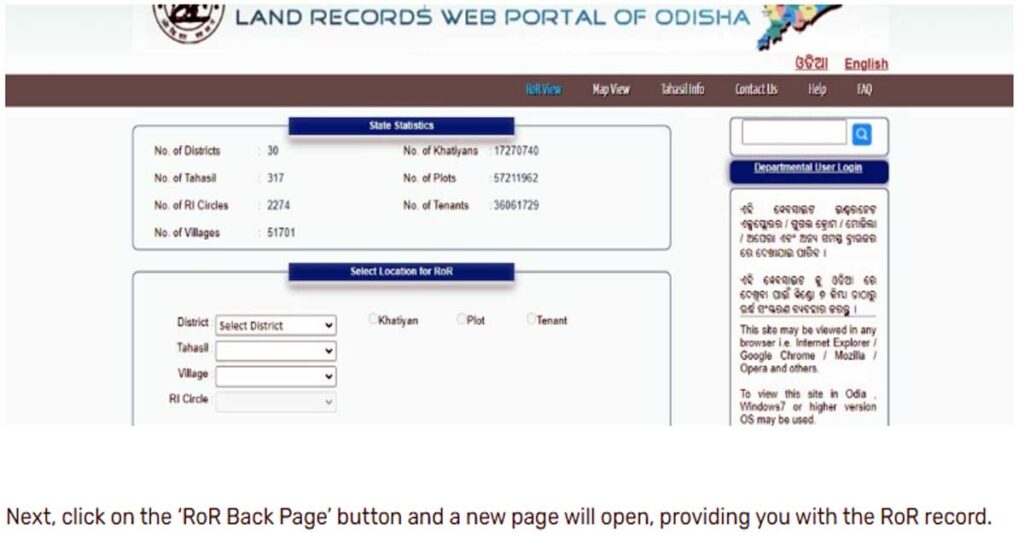
Steps to follow
- Step 1: Select your district, tahasil, village, and RI circle.
- Step 2: Select ‘Khatiyan’.
- Step 3: Select Khatiyan number, and press ‘enter’ to view land record details.
Bhulekh Odisha plot detail search by tenant name
- Step 1: Select your district, tahasil, village, and RI circle.
- Step 2: Select ‘tenant’.
- Step 3: Select Khatiyan number, and press ‘enter’ to view land record details.
Bhulekh Odisha land record by plot details
- Step 1: Select your district, tahasil, village, and RI circle.
- Step 2: Select ‘plot’.
- Step 3: Select Khatiyan number, and press ‘enter’ to view land record details.
Note: You can get a PDF copy of RoR documents in Odisha online by clicking download there. But you have to visit your nearest tahasil office, to get these documents to use for official purposes. For this, you have to collect and fill out the RoR application form.
Documents that are needed while checking plot details in Bhulekh Odisha
You have to make ready the below-mentioned documents with you while searching plot details in bhulekh portal to get the record of rights on the Bhulekh Odisha portal: bhulekh.ori.nic.in odisha
- Property title documents
- ID proof (Aadhaar card, voter ID, ration card, driving license, etc.)
- Tax/Lagaan payment receipt.
- Income certificate.
- Encumbrance certificate.
Downloading of land records on Odisha Bhulekh’s website.
To download land records on the Bhulekh Odisha website, Open and login to bhulekh.ori.nic.in odisha Portal. Then click on ‘RoR Back Page’ and ‘RoR Front Page’ after the land records become visible. This has to be done using the process explained above. Now, click on ‘Print’. Then save the file as a PDF.
Procedure to apply for the Bhulekh Odisha land record offline
You have to visit the nearest district revenue office to apply for the Bhulekh Odisha land record offline and then submit a written application along with a duly filled ROR application form. Make sure to attach supporting identity and address proof documents as required. After that submit your application form at the office.
While receiving your application the office will issue you an acknowledgment receipt for your future reference. After that, a verification process will be initiated by the office, if they found all true then, a certified copy of your record of land rights will be issued by the Bhulekh Odisha office.
Find a Map on Bhulekh Orissa
To view any map of land in Odisha, you have to go to the official web portal, bhulekh.ori.nic.in odisha, and click on the ‘View Map’ option on the top of the page. A new page with the name of Bhu Naksha Odisha will appear on your screen. There you will be asked to select your district. Then select Options from the drop-down menu provided under tehsil, RI, village, and sheet number, to view your map of the exact location that you desired.
View any Tahasil info on the Bhulekh Odisha website
Open the homepage of bhulekh.ori.nic.in odisha, click there the ‘Tahasil Info’ on the top of the page. it will redirect to the ‘Tahasil Web Information’ page. There, you will be asked to select your district and tahasil name. Enter correctly and Hit the ‘Go’ button. Now you will be redirected to the page of your selected tahasil.